JanusGraph: 可视化 Gephi 插件安装
JanusGraph下载地址:https://gephi.org/
安装
下一步默认安装即可
打开安装插件

打开后发现提示无法连接,并且可用插件显示为0 (我更新过所以不为0)

点击“代理配置” 设置代理

安装插件 Graph Streaming
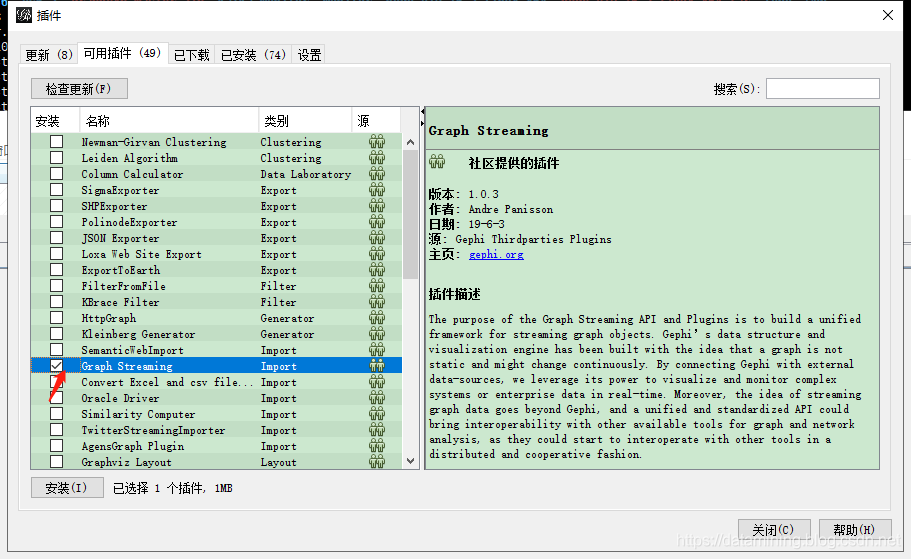
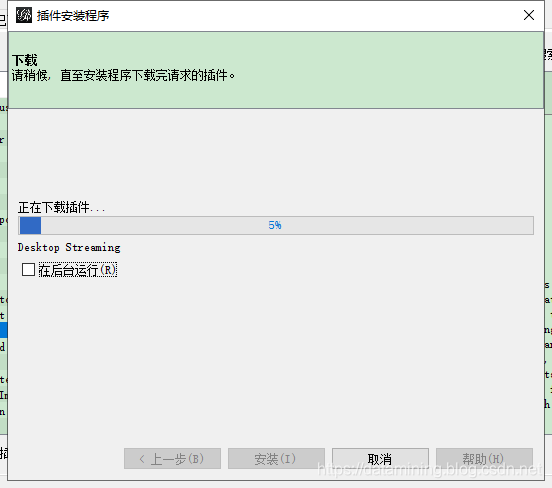
继续
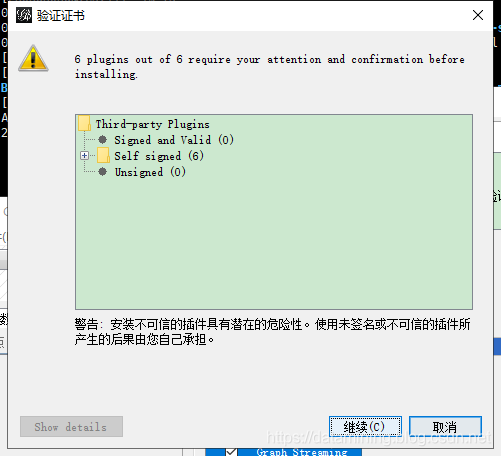
重新启动,安装完成
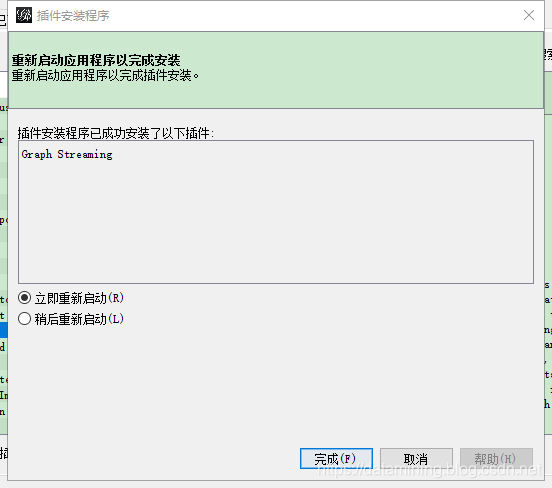
点击概览,会有streaming界面
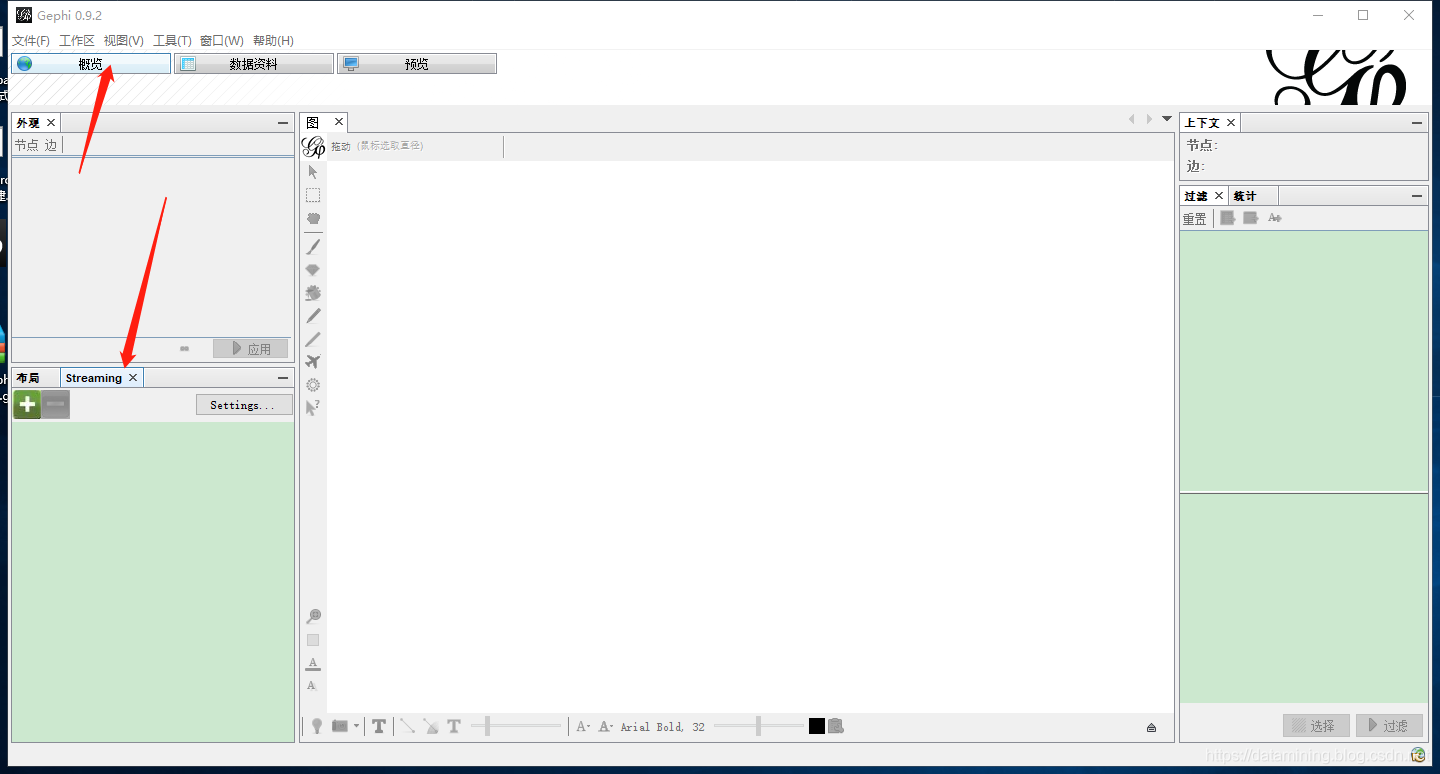
点击 文件->新建项目

右键启动
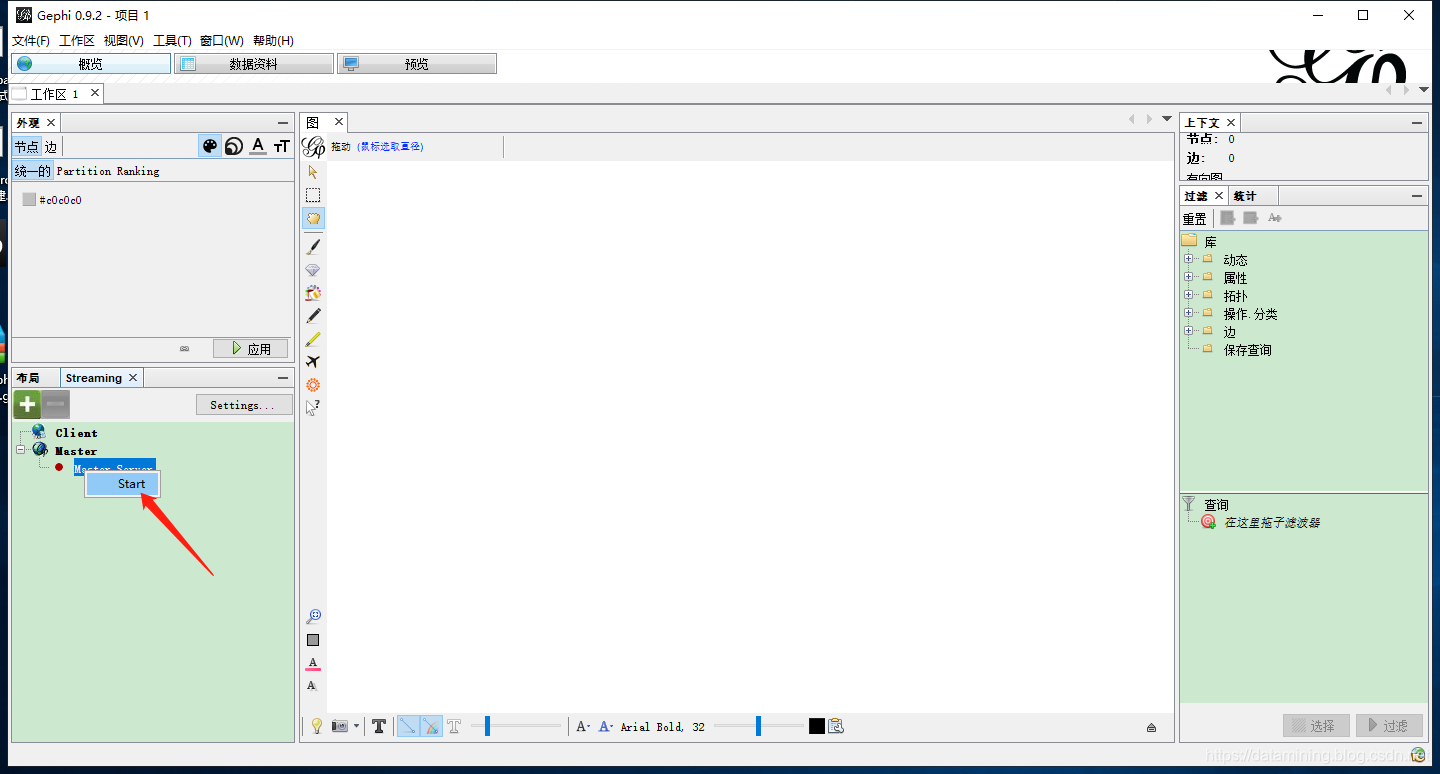
这里可以设置连接端口
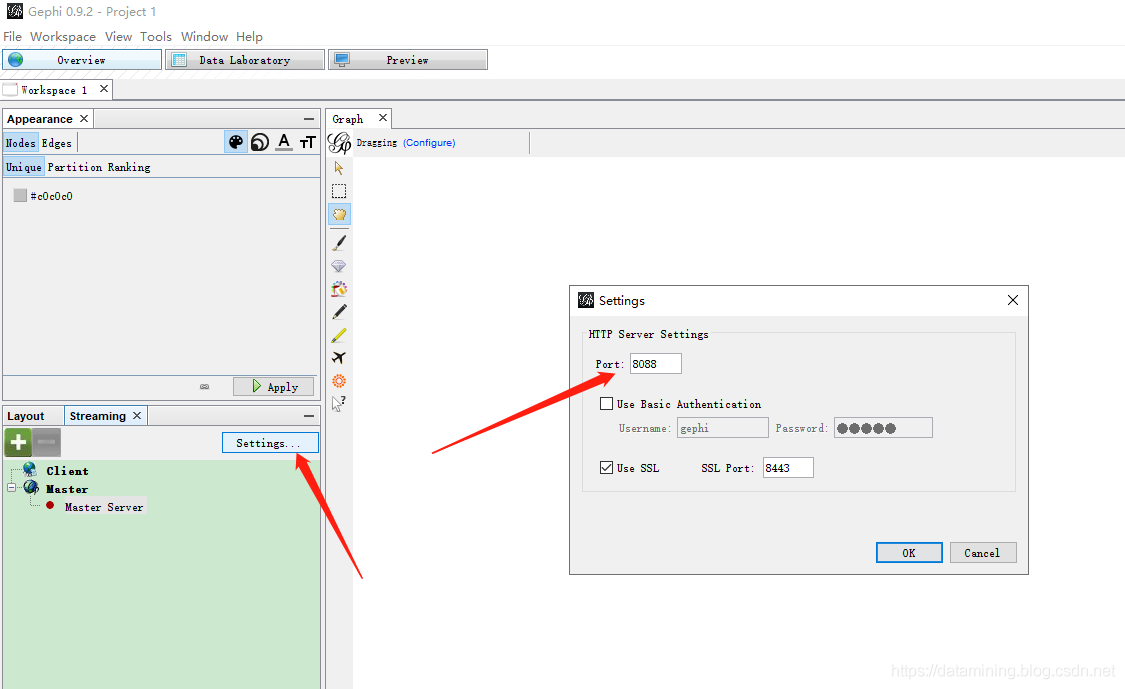
在安装目录下进入gremlin
$ ./gremlin.sh \,,,/(o o)—–oOOo-(3)-oOOo—–SLF4J: Class path contains multiple SLF4J bindings.SLF4J: Found binding in [jar:file:/home/zhonghong/jast/graph/janus/janusgraph-0.3.2-hadoop2/lib/slf4j-log4j12-1.7.12.jar!/org/slf4j/impl/StaticLoggerBinder.class]SLF4J: Found binding in [jar:file:/home/zhonghong/jast/graph/janus/janusgraph-0.3.2-hadoop2/lib/logback-classic-1.1.2.jar!/org/slf4j/impl/StaticLoggerBinder.class]SLF4J: See http://www.slf4j.org/codes.html#multiple_bindings for an explanation.SLF4J: Actual binding is of type [org.slf4j.impl.Log4jLoggerFactory]plugin activated: janusgraph.importsplugin activated: tinkerpop.serverplugin activated: tinkerpop.utilities17:21:58 WARN org.apache.hadoop.util.NativeCodeLoader – Unable to load native-hadoop library for your platform… using builtin-java classes where applicableplugin activated: tinkerpop.hadoopplugin activated: tinkerpop.sparkplugin activated: tinkerpop.tinkergraphgremlin>
连接
# 使用 tinkerpop.gephi 插件gremlin> :plugin use tinkerpop.gephi==>tinkerpop.gephi activated# 查看使用的插件列表gremlin> :plugin list==>janusgraph.imports[active]==>tinkerpop.server[active]==>tinkerpop.gephi[active]==>tinkerpop.utilities[active]==>tinkerpop.sugar==>tinkerpop.credentials==>tinkerpop.hadoop[active]==>tinkerpop.spark[active]==>tinkerpop.tinkergraph[active]# 创建简单的 Modern 图gremlin> graph = TinkerFactory.createModern()==>tinkergraph[vertices:6 edges:6]# 连接到 tinkerpop.gephi 插件gremlin> :remote connect tinkerpop.gephi==>Connection to Gephi – http://localhost:8080/workspace1 with stepDelay:1000, startRGBColor:[0.0, 1.0, 0.5], colorToFade:g, colorFadeRate:0.7, startSize:10.0,sizeDecrementRate:0.33# 设置连接到的端口gremlin> :remote config port 8088==>Connection to Gephi – http://localhost:8088/workspace1 with stepDelay:1000, startRGBColor:[0.0, 1.0, 0.5], colorToFade:g, colorFadeRate:0.7, startSize:10.0,sizeDecrementRate:0.33# 设置连接到的hostgremlin> :remote config host 192.168.4.236==>Connection to Gephi – http://192.168.4.236:8088/workspace1 with stepDelay:1000, startRGBColor:[0.0, 1.0, 0.5], colorToFade:g, colorFadeRate:0.7, startSize:10.0,sizeDecrementRate:0.33gremlin> :> graph==>tinkergraph[vertices:6 edges:6]==>false
至此,图数据库中的数据已经导入到Gephi中。
在Prewiew中点击刷新
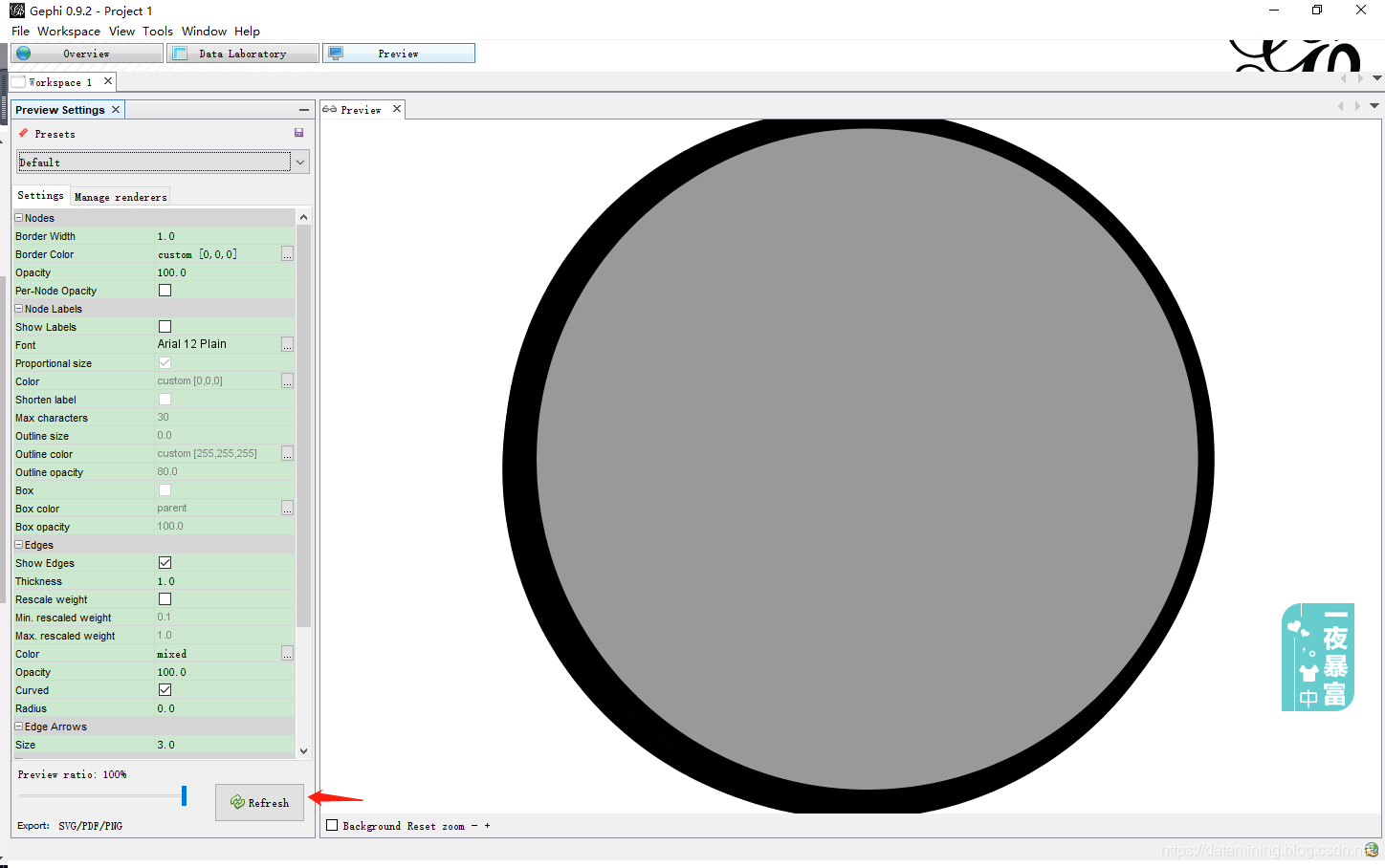
美化显示
选择布局
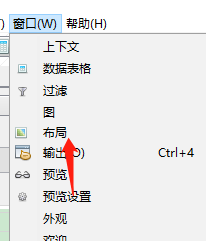
设置参数
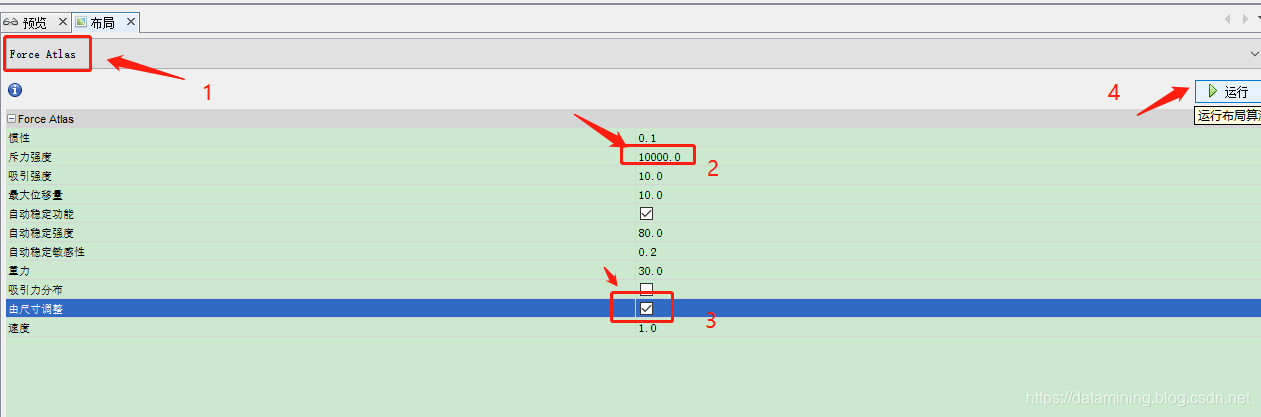
刷新图显示
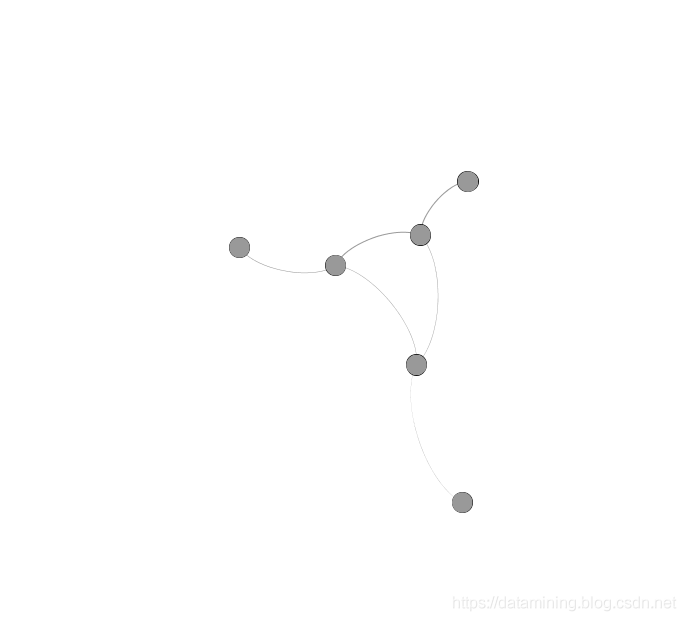
设置外观
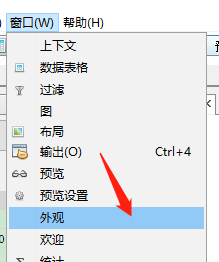
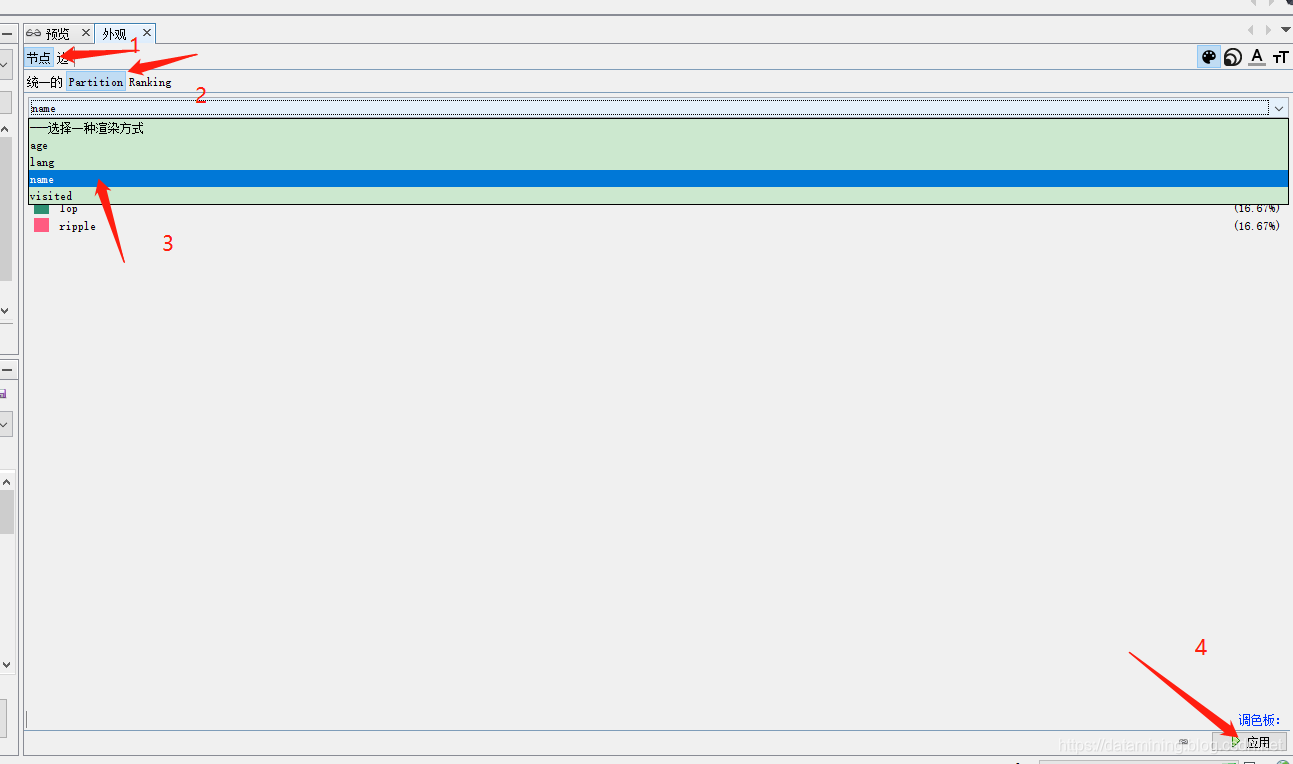
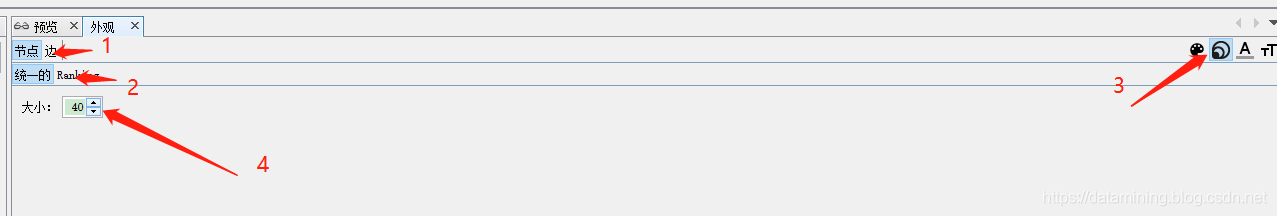
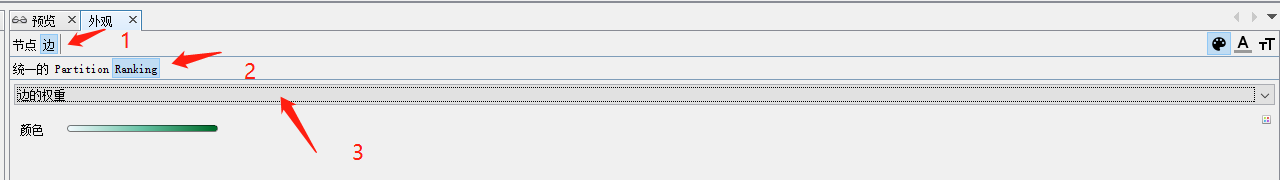
最终刷新效果如下
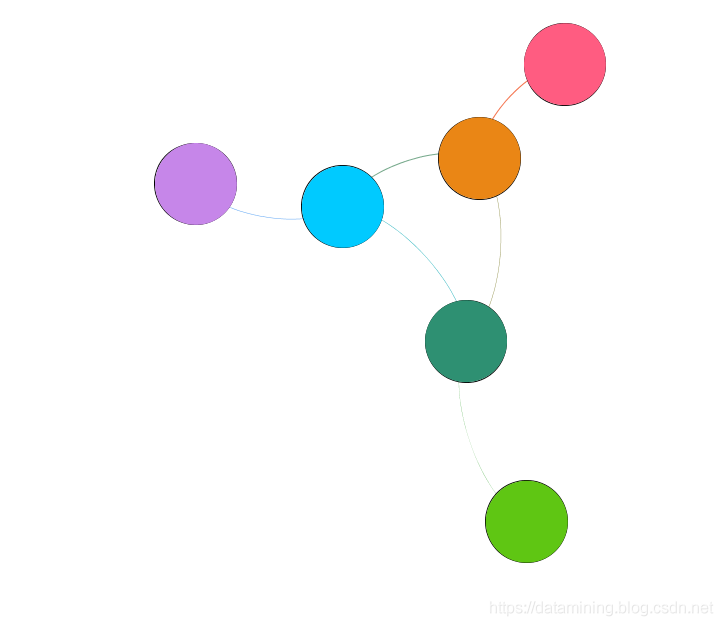












![[涨姿势] 360安全卫士修复电脑里恶意插件的基础操作教程](https://www.0419af.com/wp-content/uploads/2022/12/1670782466-46a309f1022ff0c.png)





